Jobs

Current Opportunities
SBCTA is one of the most dynamic government agencies in San Bernardino County. SBCTA offers competitive salaries and excellent benefits.
Select an option to learn more:
What to Expect After You Apply
SBCTA analyzes the education, experience, and related background on all applications received by the closing date. This generally takes three to six weeks from the recruitment closing date.
SBCTA reserves the right to rate applicants based on a review of the application materials and to invite only the most qualified applicants to participate in successive parts of the selection process.
SBCTA conducts independent interviews with the finalists, and the applicable department makes the final selection. All applicants are notified as to the status of the recruitment once a selection has been made.
When eligibility lists are established, they are only for those who are invited to and pass an interview.
SBCTA is an equal opportunity employer.
Employment FAQs
Where can I find more information on employment opportunities with SBCTA?
Employment opportunities can be found at the SBCTA website at www.gosbcta.com.
Click on the ‘Employment’ button.
What is the difference between an Open Competitive job opening and a Promotional job opening?
Job openings that are listed as ‘Open Competitive’ are open to the general public, while
‘Promotional’ and ‘Transfer’ opportunities are open only to current, permanent
employees of SBCTA.
How do I submit a job application? Are paper applications accepted?
Applications are only accepted online. Paper applications are not accepted. If you do
not see an ‘Apply’ tab on the job posting, this job posting is not accepting applications.
The ‘filing period’ listed on the bulletin will identify when applications can be accepted.
After submission, you will receive an email confirmation from
noreply@governmentjobs.com. Applicants can submit an online application until the last day of filing noted on the job bulletin. The information you enter on your online application is saved and can be used to complete applications for future job openings.
Any necessary amendments, such as experience or education, can be updated immediately and the changes are saved in your account.
I am having trouble accessing the website itself. What can I do? What browser should I use?
We recommend using one of the following browsers
- Microsoft Internet Explorer (Version 10 & 11)
- Mozilla Firefox (Version 25 and higher)
- Google Chrome
What information do I need to create an account?
You will need a valid email address. Ideally, you should use an email account that you check
frequently and you should not use an email address that is shared with someone else. If you are
an existing SBCTA employee, you may use a personal email address or your SBCTA email address
based on personal preference. Qualified applicants receive email notifications regarding examination components, which may include written examinations, structure oral interviews and/or other components. You should maintain copies of all emails you receive for your records and future reference.

If I submit multiple applications will Human Resources review all of them?
No, only the last application received by the deadline will be reviewed.
When I apply online, do I need to provide information for all of my past experience?
Yes, all applicants are required to provide employment experience which includes the past 10 years to allow a thorough review. List the most recent job information first and then list separately all other jobs held and the job/payroll titles and duties for each.
Include volunteer experience and any periods of unemployment over the last ten years.
Applications must be completed in sufficient detail and clarity to permit a comprehensive review and evaluation. Any experience omitted from the application will not be considered.
Can I submit a resume instead of an application?
No, a resume cannot be submitted in lieu of an application. You must submit an online application. A resume can be submitted in addition to the employment application.
I am a SBCTA employee; why do I have to list my experience if this information is contained in my personal file?
Although your experience information is contained in the personnel file, Human Resources staff will review only the experience information provided on your original application. Therefore, it’s important to include all of your work experience.
Can I apply for a job without reading the bulletin?
The bulletin contains important information regarding the recruitment process, qualifications and details about the position. Therefore, we strongly recommend that you read the entire bulletin.
If I apply online, how do I submit required documentation?
Please read the bulletin for specific details and instructions but, generally, you can attach documents to your application online or you may submit the required documentation either in person or by mail to Management Services located at 1170 W3rd Street, 2nd Floor, San Bernardino, CA 92410 by 4:00 pm on the final filing date or as indicated on the bulletin. If the required documentation is not received by the indicated
deadline, your application materials will be deemed incomplete and disqualified accordingly. Online attachments must be attached prior to submitting your application.
Once an application is submitted, you will not be able to edit or add documents. You must include your first and last names and the position name on the documentation you submit. Facsimile copies, email and postmarks will not be accepted.
Can I submit an application for someone else using my account? Can I use another applicant’s email address?
No, each individual must establish his or her own account with GovernmentJobs using his or her own email address. Using another applicant’s email address will result in disqualification from the recruitment process. Sharing email accounts can compromise the confidentiality of your application and create confusion.
What if I am interested in a job that is not currently accepting applications?
You can receive immediate notification of career opportunities by completing an online job interest card as follows:
- Go to www.gosbcta.com and click on ‘Employment’.
- Click on ‘Job Descriptions’.
- If you are interested in a job for which SBCTA is not currently recruiting for, complete the online job interest card by clicking on the job description title and
then on the green ‘SUBSCRIBE’ link.
I’m having issues receiving email notifications. How can I ensure that I receive them?
If you do not receive an email notification, check your spam or junk mailbox to ensure your notification was not filtered out. We also recommend you add info@governmentjobs.com to your email address book to avoid notifications being filtered as spam. Also, check the email address on your account to make sure it’s
accurate and current.
What happens if I do not remember my username/password for Governmentjobs.com Can Human Resources provide me with my login and password?
Governmentjobs.com is not an SBCTA system and Human Resources is unable to access your personal account information. You must follow the prompts on the GovernmentJobs website to reset your username and/or password.
Your username is the email address linked to your account. If you forgot your username, click on ‘Forgot Username’ below the ‘Sign in’ button. On the next page, enter the email address you used to sign up and click on ‘Send Username.’ You will receive an email from info@governmentjobs.com with instructions. If you do not see the email in your inbox, check your spam/junk folder. The email address that you enter must match exactly what appears on your profile. If it does not match, you may receive an error that User with that email was not found.
If you forgot your password, click on ‘Reset Password’ below the sign in button. On the next page, enter your email address, answer the security question, and click on ‘Reset Password.’ An email is sent from info@governmentjobs.com with a link to reset your
password. Once you click on the link, you are directed to a page where you can create a new password. Enter a new password, confirm the new password, and then log into your account. Passwords must be at least 8 characters in length and contain
upper/lower case letters, numbers and symbols.
The link embedded in the password reset email expires after 72 hours. If the link has expired, resubmit your password reset request by clicking on Reset Password again. If you continue to have trouble, please visit GovernmentJobs Applicant FAQs or call
(877) 204-4442.
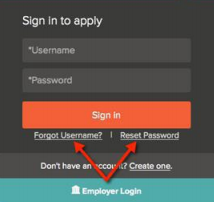
I need a new password, but no longer have access to the email address where the reset password email was sent.
If you don’t have access to the email address listed on your account, there is no way for you to create a new password. For security reasons, the reset password email is sent only to the email address associated with your account. Human Resources is unable to edit or update the email address listed on your profile, and cannot send this email to any other account. In the event that you cannot receive the reset password email, you should create a new account at GovernmentJobs.com with a valid email address.
I have more than one account with GovernmentJobs. How can I merge them?
Unfortunately, there is no way to merge accounts. You may consider choosing the account with the most up-to-date information and use only that account in the future.
Once an account is created, it remains in the system and cannot be deleted.
If I want to apply for more than one job, do I have to file more than one application?
Yes, you must submit a separate application for each position. You may apply to as many positions as you wish, though we recommend narrowing your choices to those jobs that truly match your knowledge, skills and abilities.
How do I view a list of all applications I‘ve submitted?
You can access all submitted applications and obtain the status of each one by clicking on ‘Applications & Status.’ You cannot delete previously submitted applications.

My computer froze while attempting to apply and I’m unable to complete my application. What should I do?
This may be a result of too many programs running at the same time. We recommend you close all of your Internet web browser windows and any other applications you may have open and restart your computer. GovernmentJobs will save your application with the section you last completed provided you saved your work.
What are application deadlines?
Our job bulletins will include any application deadlines. For many of our openings, the last day of filing is ‘Continuous’ meaning we will accept applications on a rolling basis.
However, we occasionally establish defined closing dates for some examinations.
Therefore, you are encouraged to apply promptly, as positions may close at any time based on the needs of the agency.
Do you offer disability accommodations?
Pursuant to the American with Disabilities Act of 2008, as amended, applicants requiring reasonable accommodations for any part of the application and hiring process may contact Management Services at (909) 884-8276. Determinations on requests for reasonable accommodation will be made on a case-by-case basis.
Who do I call if I want to speak with someone about the position I applied for?
If your question is related to the job/exam itself, please contact Management Services and refer to the job bulletin to find their contact information
