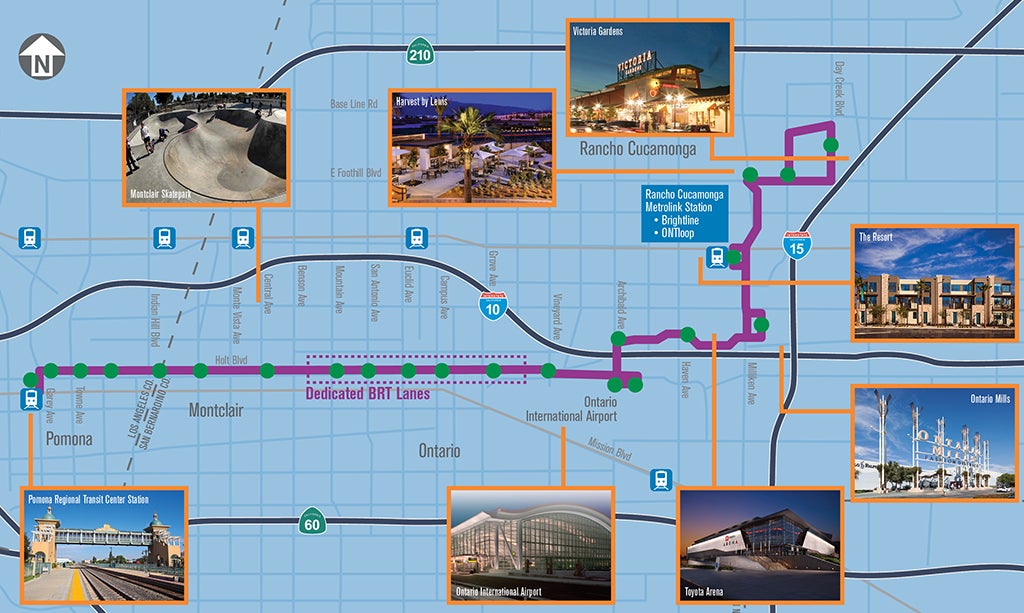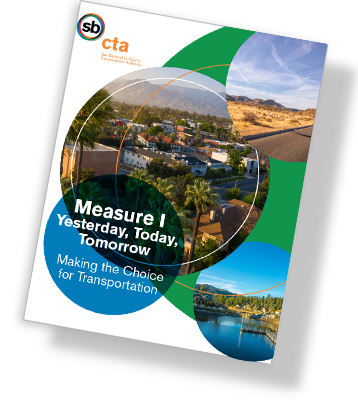SBCTA is committed to advancing sustainable transportation solutions that promote environmental stewardship and improve air quality throughout the region. In fact, just in time for Earth Day and National Bike Safety Month, SBCTA completed bicycle and pedestrian improvements in five cities, making it easier for people to choose alternative modes of transportation. In this edition of SBCTA Today, we look at these projects taking shape across the county.
To view the videos with closed captions (cc) select the cc icon by scrolling over the video above. To change the language preference in cc select the settings icon by scrolling over the video above and from the pop up choose subtitles/cc and select your language preference. To slow down the cc select the settings icon and choose playback speed.
To watch all of our videos, visit our YouTube page by clicking the icon below!